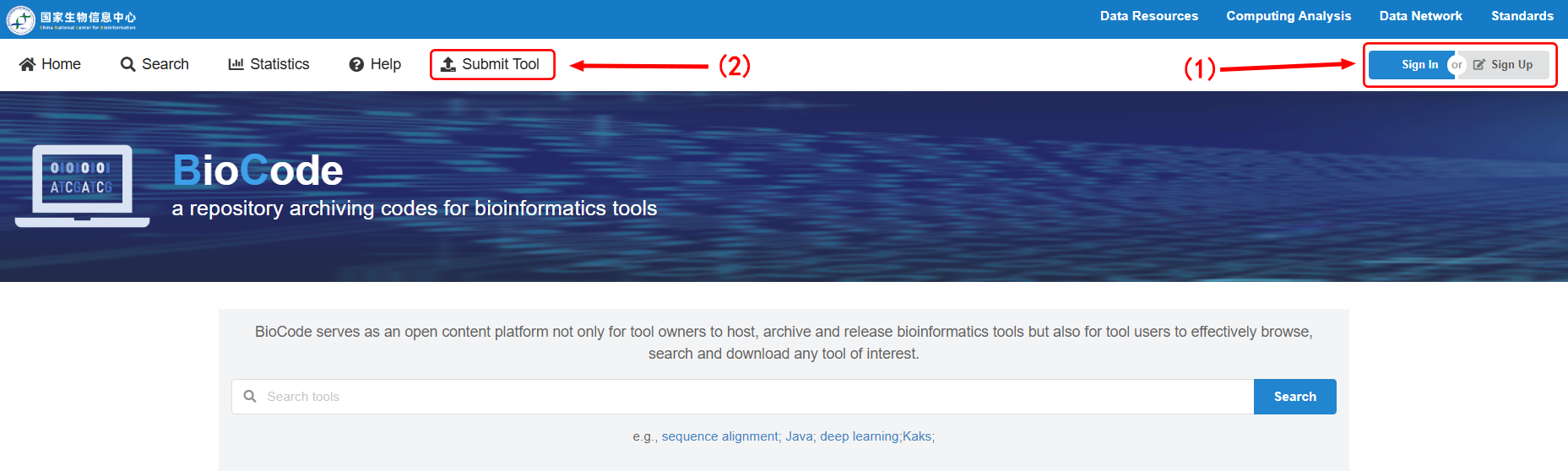


BioCode (https://ngdc.cncb.ac.cn/biocode) serves as a centralized repository dedicated to archiving bioinformatics tool codes for open-source projects. This platform hosts an extensive collection of bioinformatics tools developed for diverse data analysis purposes, accompanied by detailed metadata for each tool. The metadata includes the tool's name, description, category, associated grants, publications, citation counts, contact information for the tool owner, and organizational affiliations. As of August 2024, BioCode has archived a total of 7,310 bioinformatics tools, sourced through user submissions and automated literature curation from leading journals in the bioinformatics field, such as Bioinformatics, BMC Bioinformatics, Genome Biology, and Nucleic Acids Research.
BioCode enables any user to submit their tools, positioning itself as a vital archival hub where bioinformatics tool developers can host their code, software packages, documentation, and related metadata. This centralized archiving approach significantly enhances the accessibility and discoverability of bioinformatics tools, making them publicly available and searchable. Consequently, BioCode functions as an open content platform, facilitating both tool developers in the dissemination and preservation of their tools, and tool users in the efficient browsing, searching, and downloading of tools relevant to their research interests.
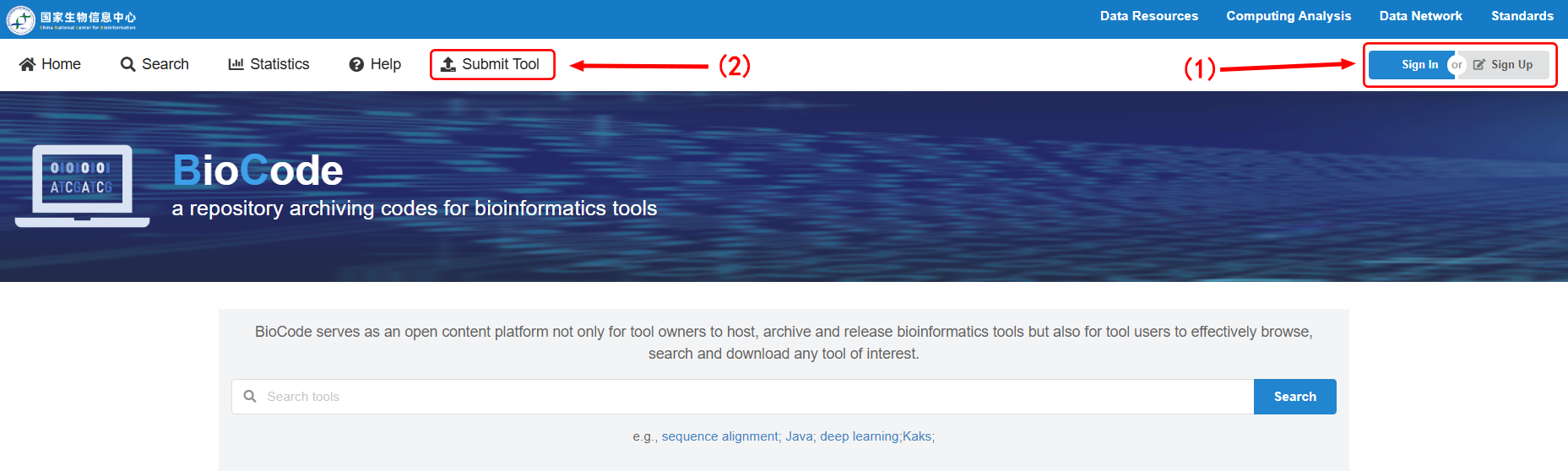
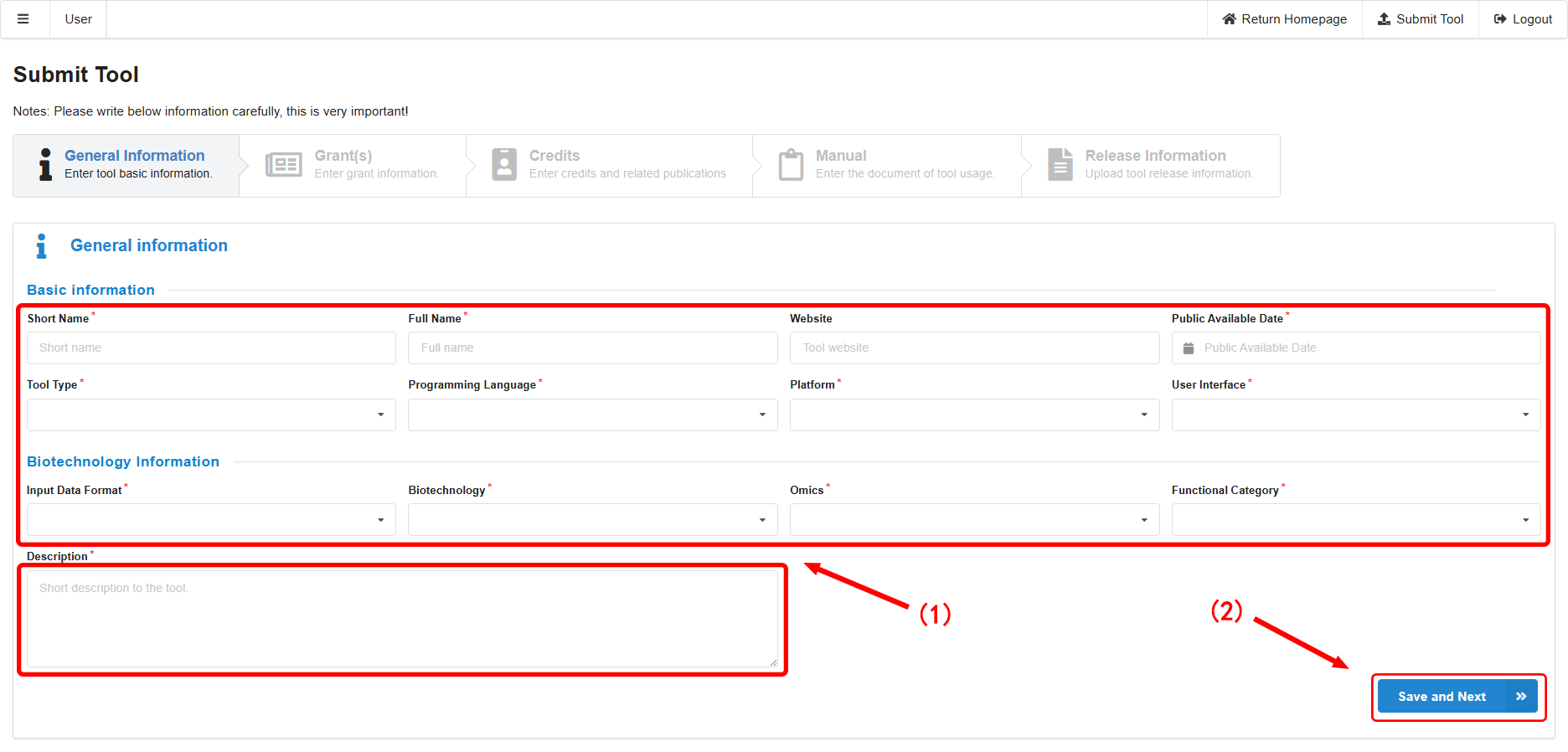
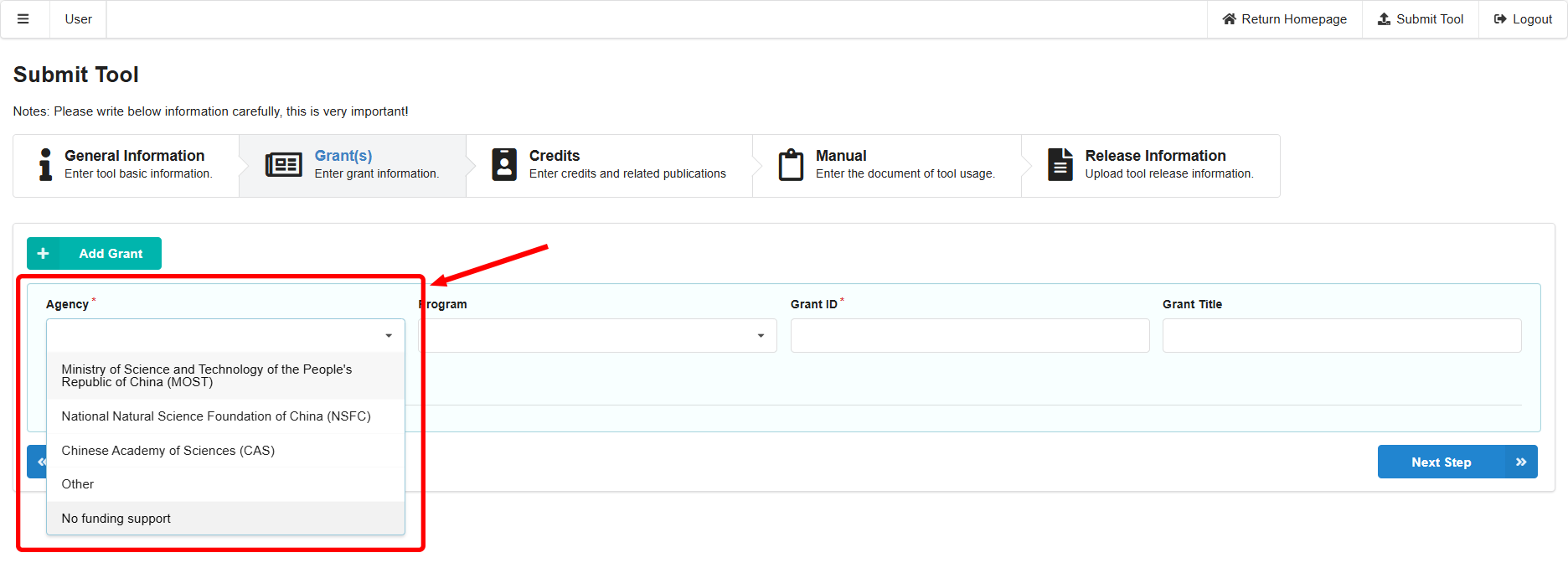
If there is no corresponding 'Agency' and 'Program' in the list, you can select 'Other' and fill them manually.
If the tool has no funding support, you can select 'No funding support', examples include:
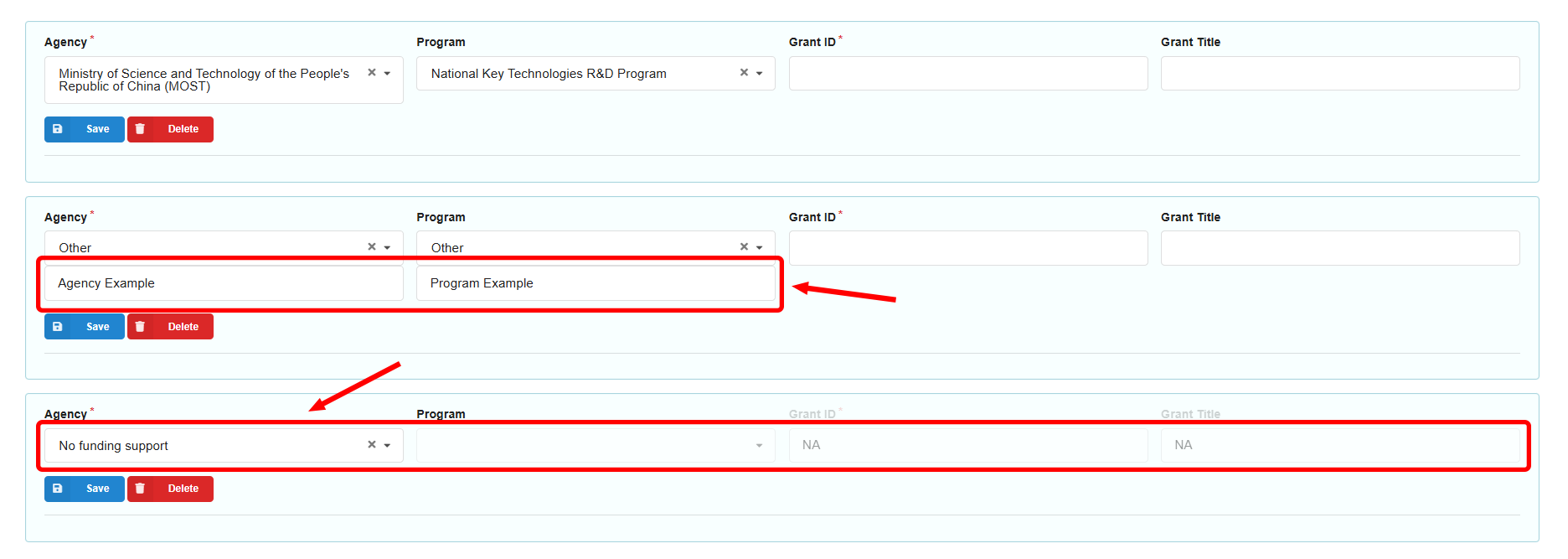
If you have multiple grants, you can click the 'Add Grant' button to add a new grant form.
Note that all grant forms must be saved by clicking the 'Save' button. Finally, click 'Next Step' to proceed the next step.
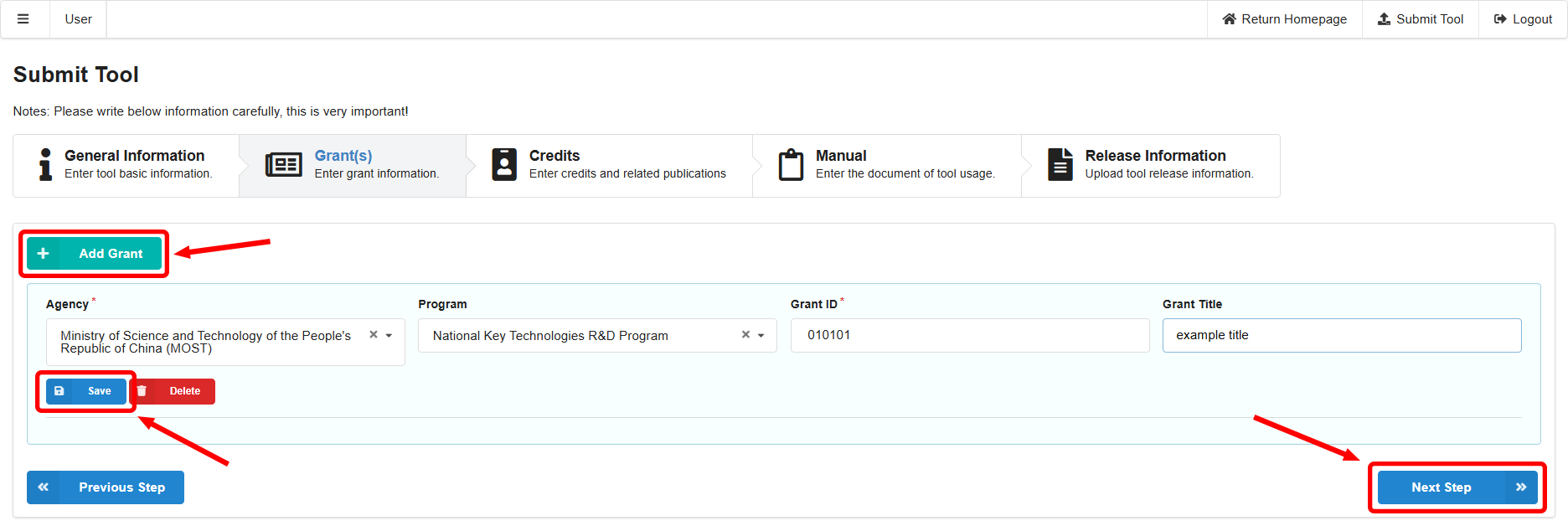
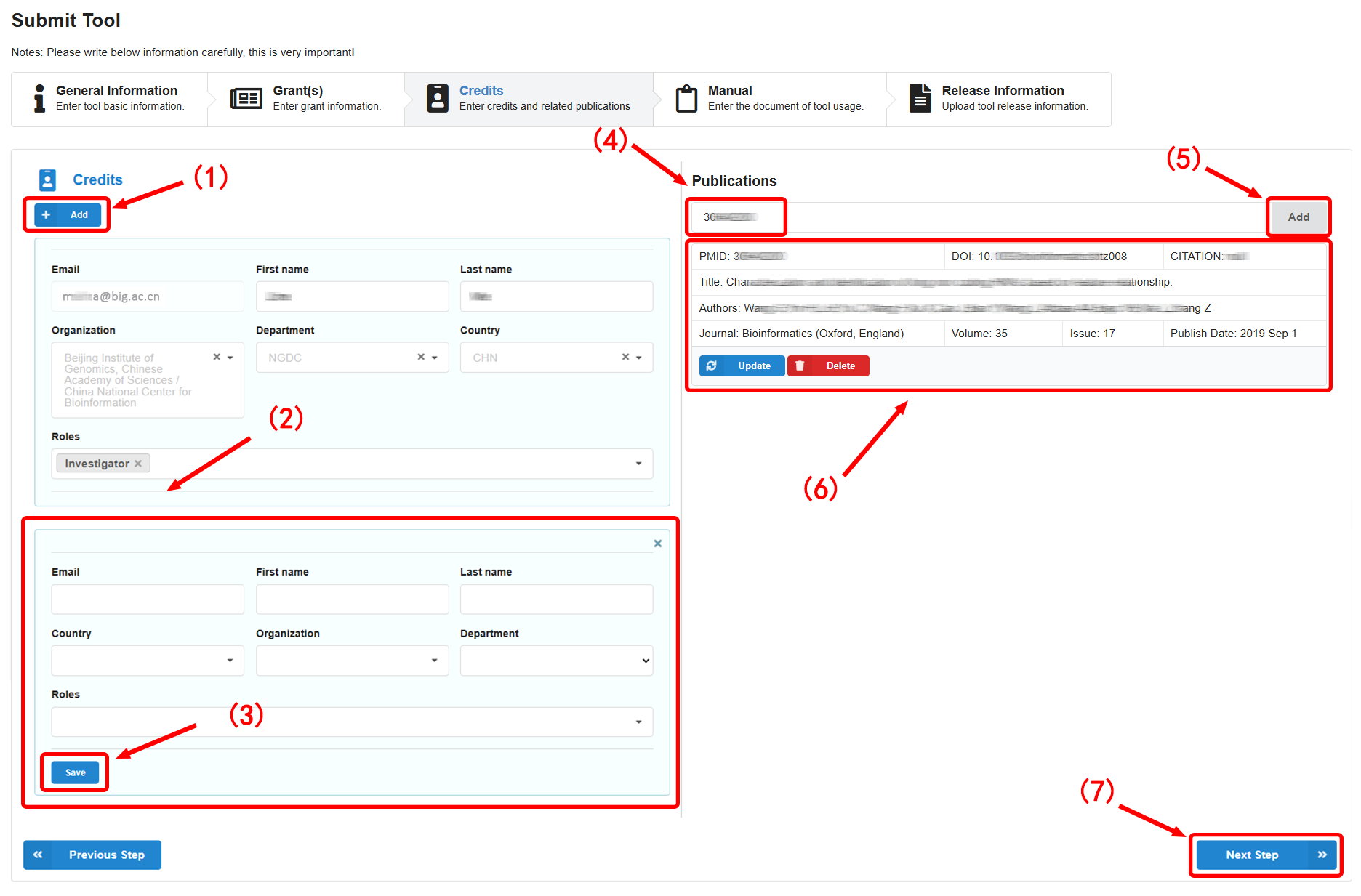
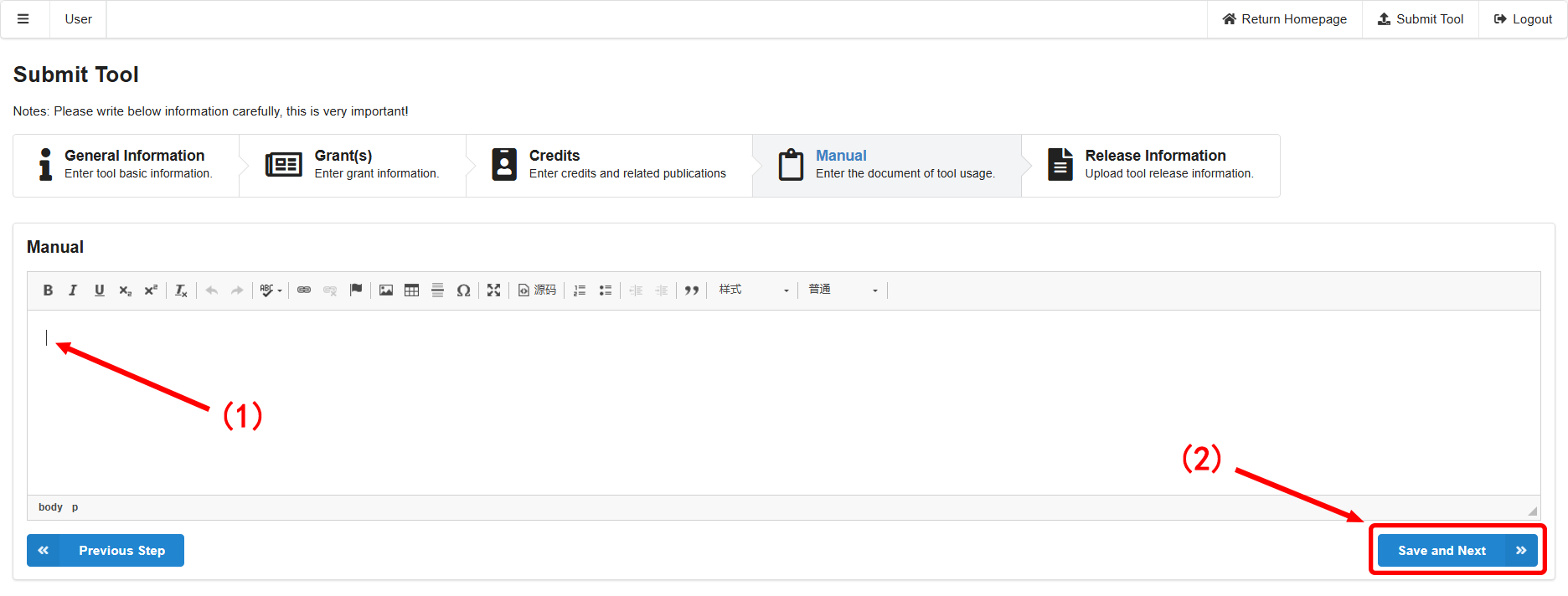
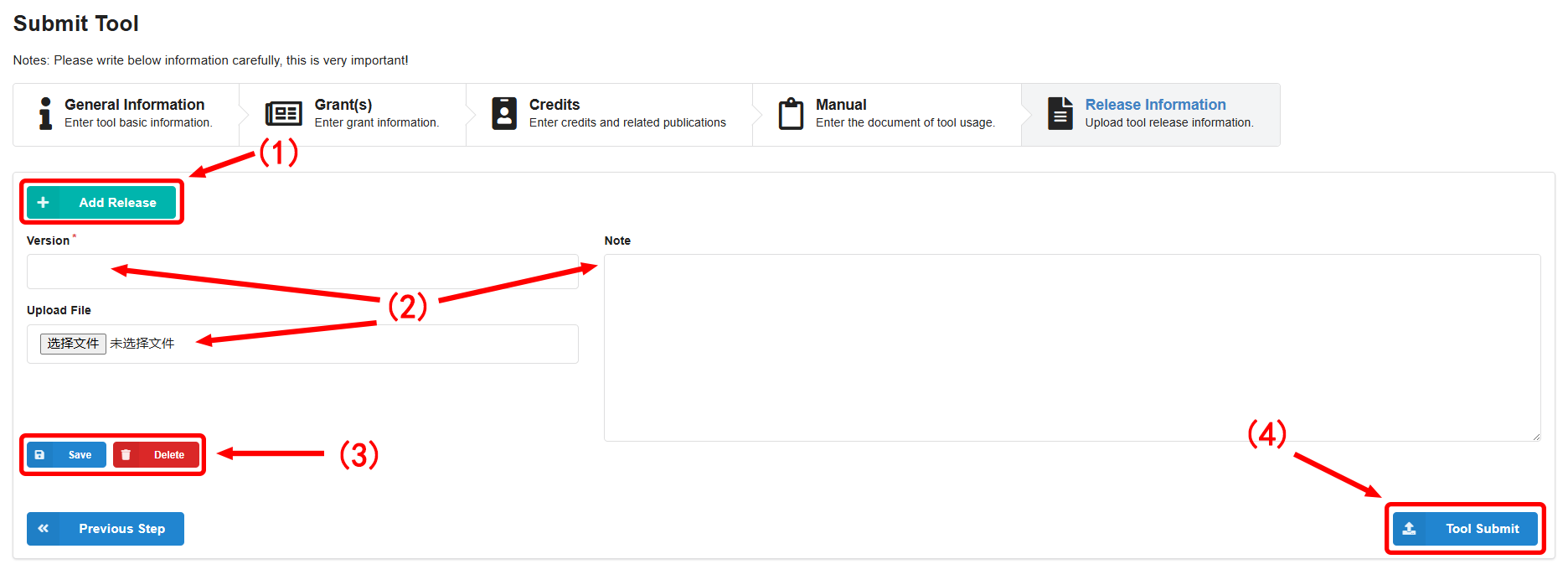
Users can use 'Keyword Search' or 'Feature Search' methods to search tools.
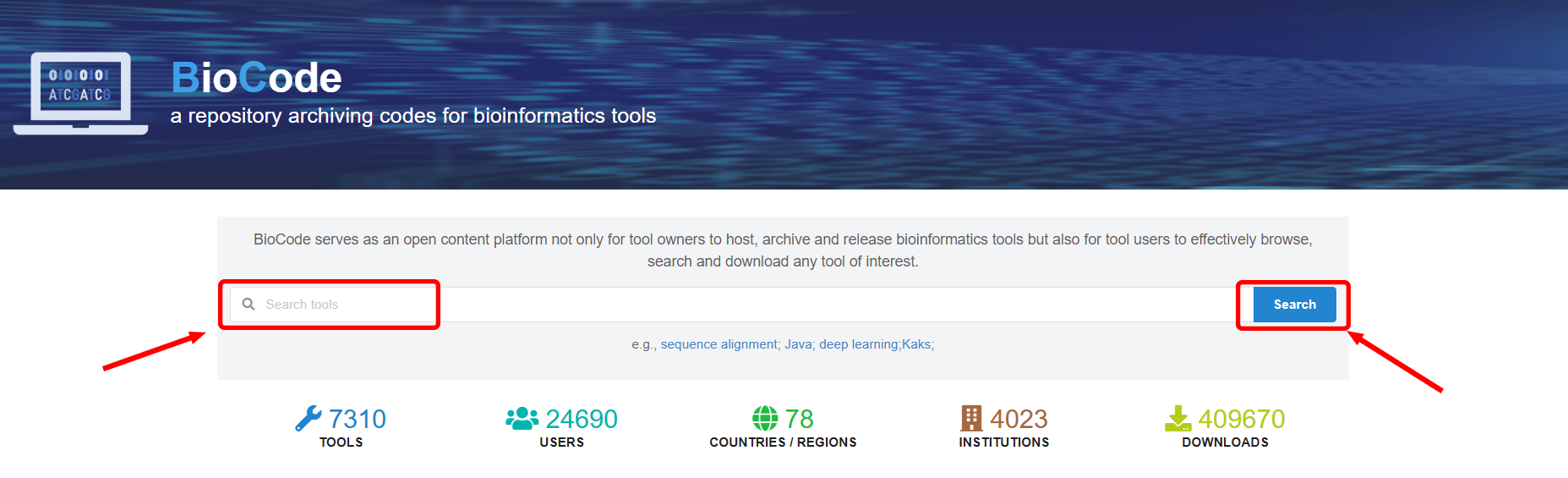
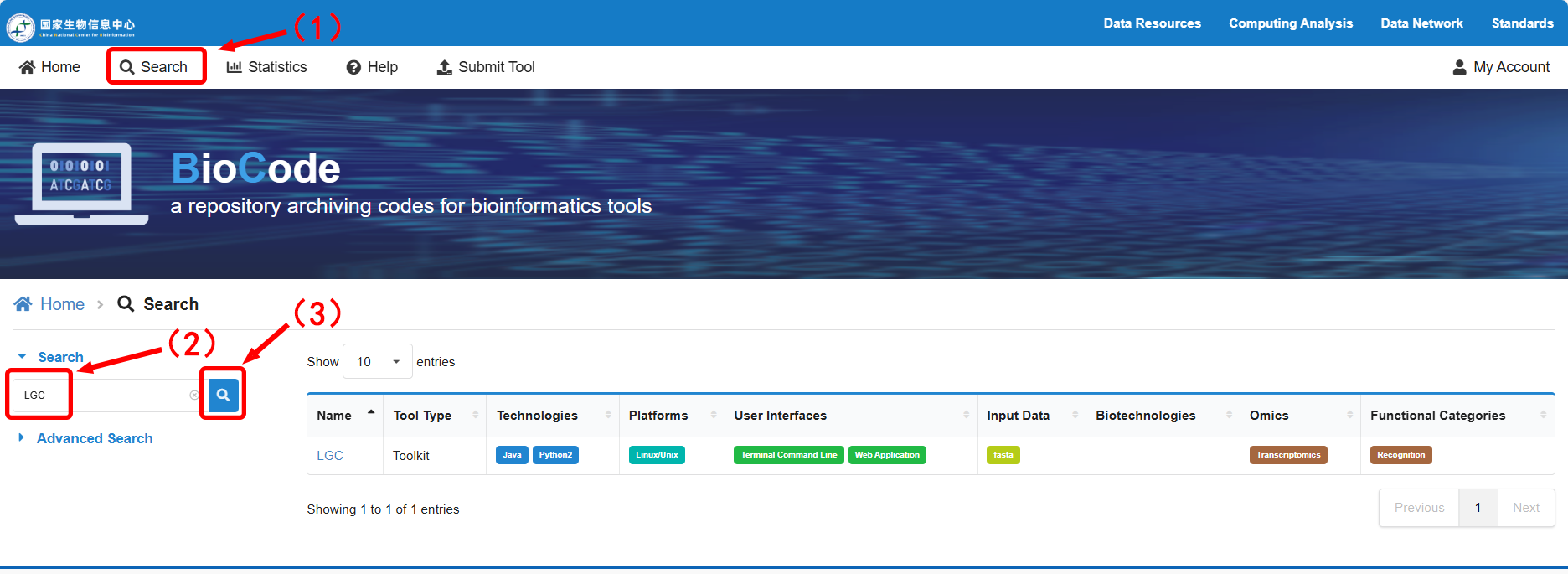
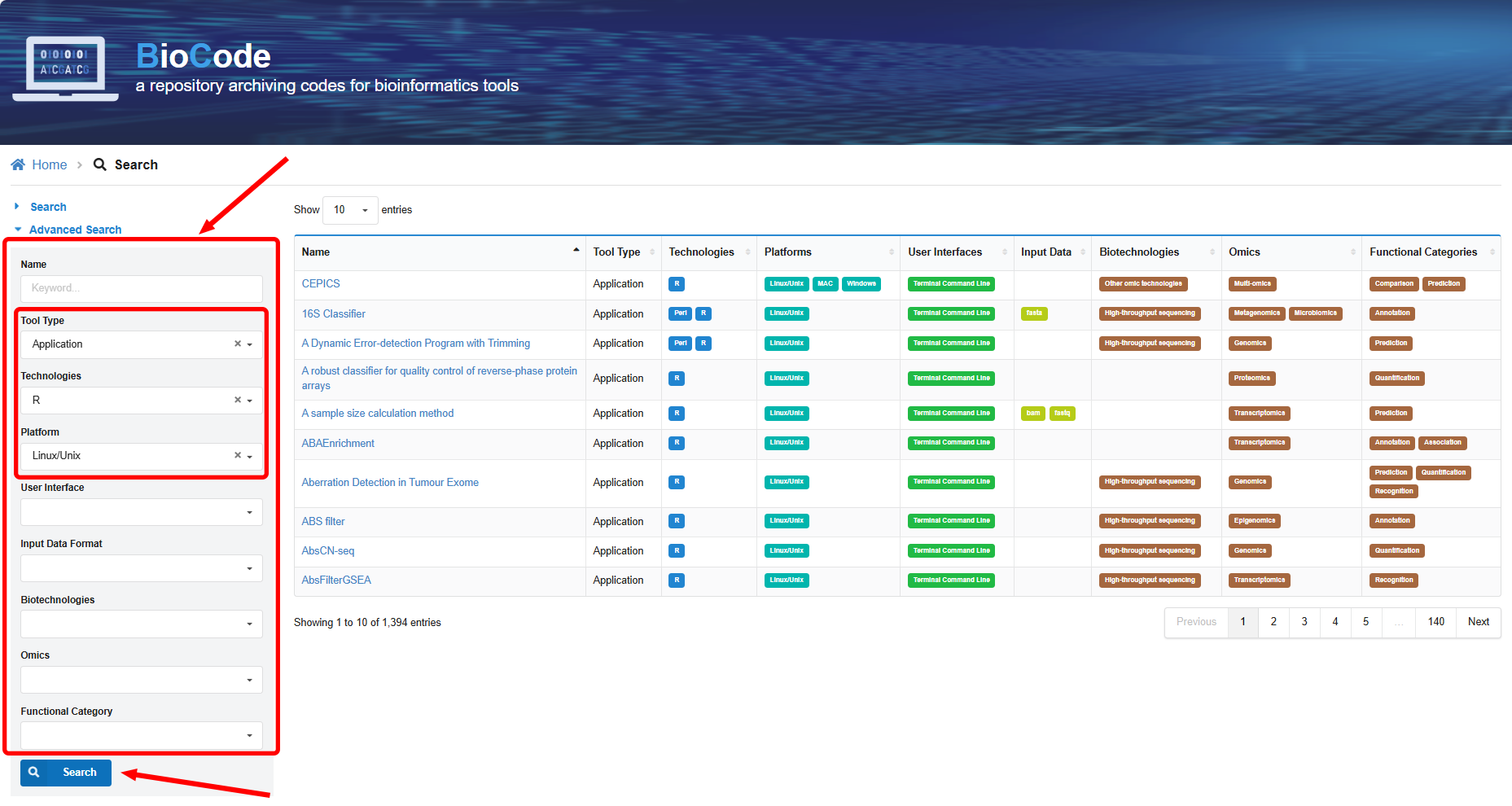
In the Personal Centre, you can see the list of your tools and the status of tools (including Unfinished, Submitted and Released).
You can edit and delete the tool by the button on the right side.
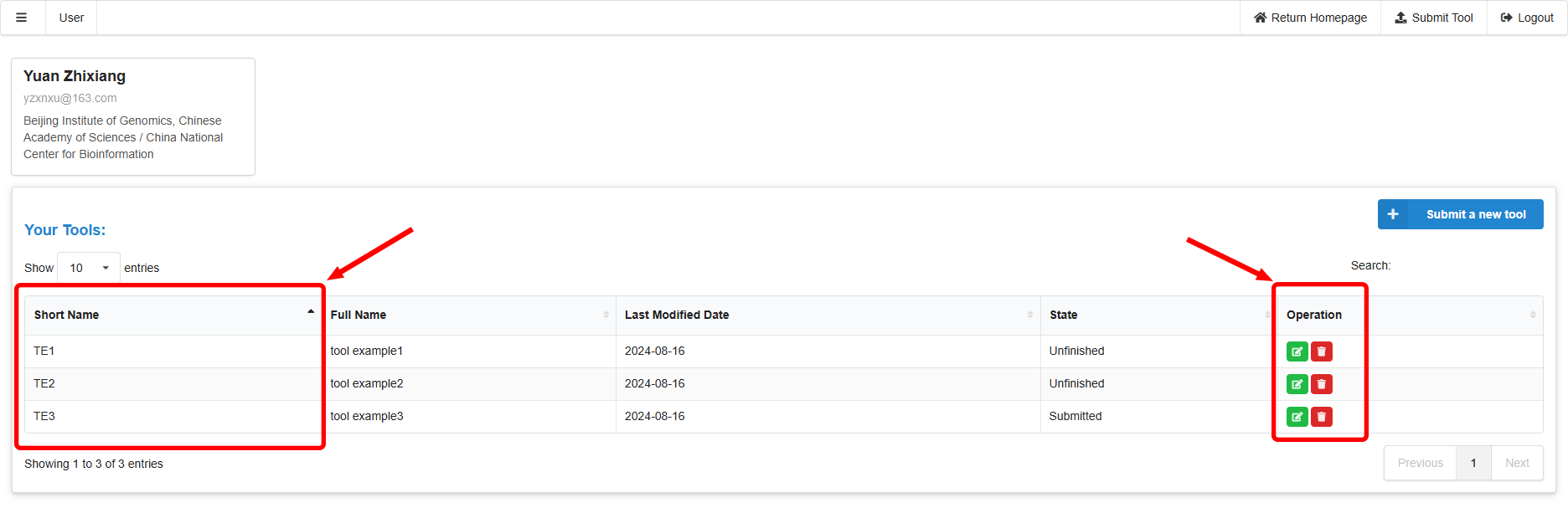
BioCode: a worldwide centralized repository for archiving bioinformatics tool codes for open-source projects. (in preparation)