OMIX
Please follow the guidance and download the data
FTP Download
-
Click and create a new connection
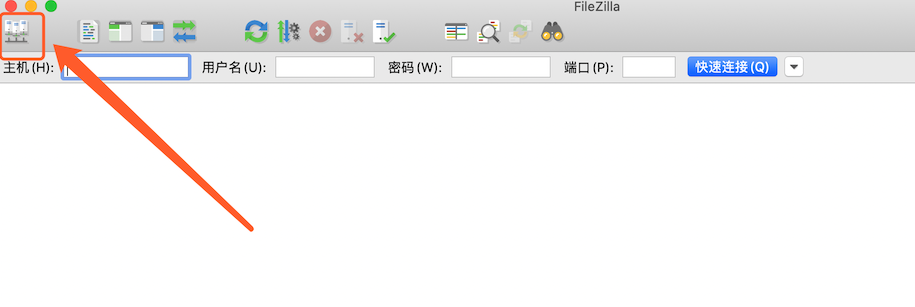
- Establish an FTP connection via FTP client software (such as FileZilla Client) and use the credentials below:
- Host: omix.big.ac.cn
- Port: 21
- Username: Same as you log in the NGDC
- Password: Same as you log in the NGDC
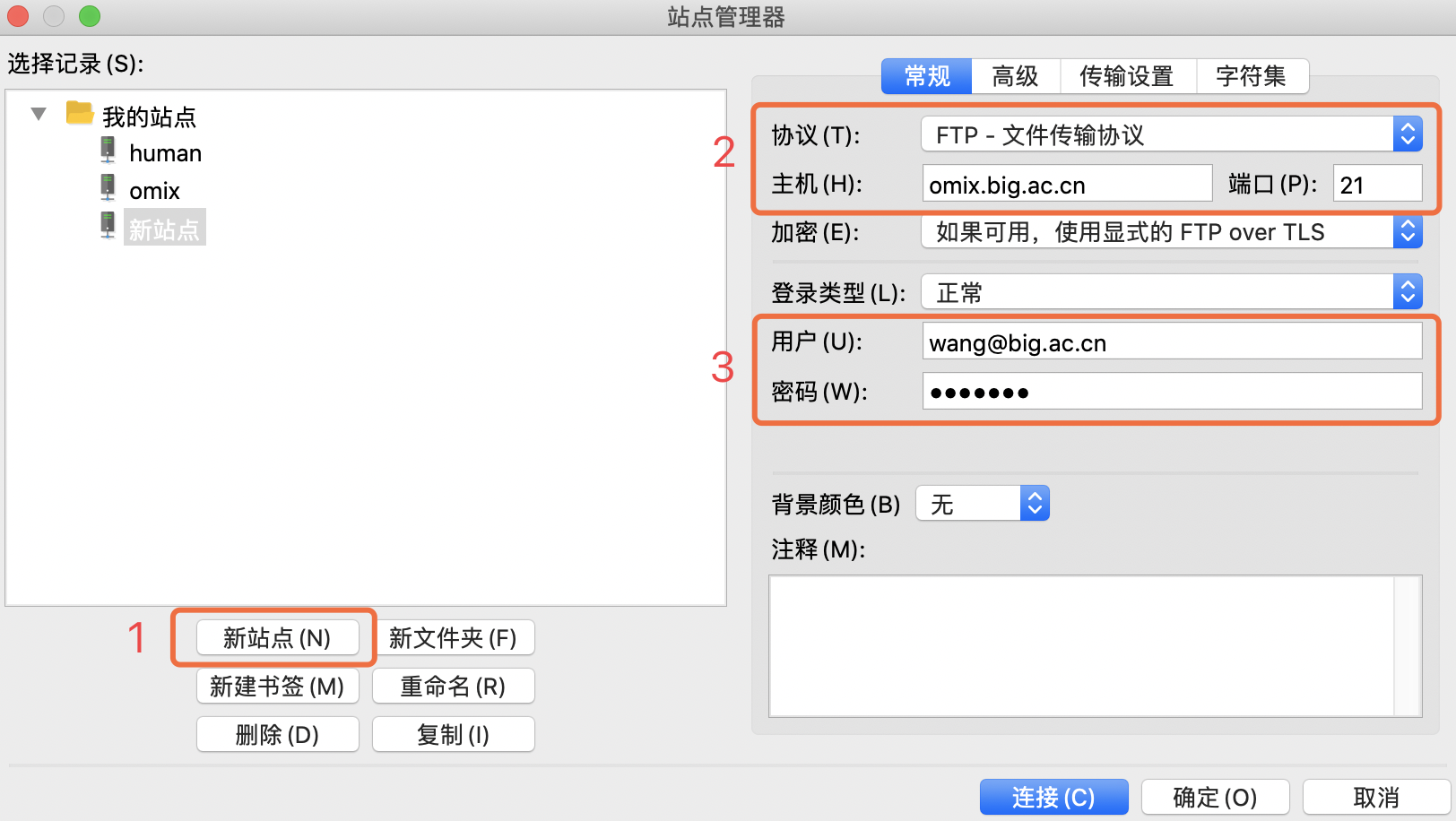
-
Set the "Transfer Mode" to "Passive" and connect the ftp server
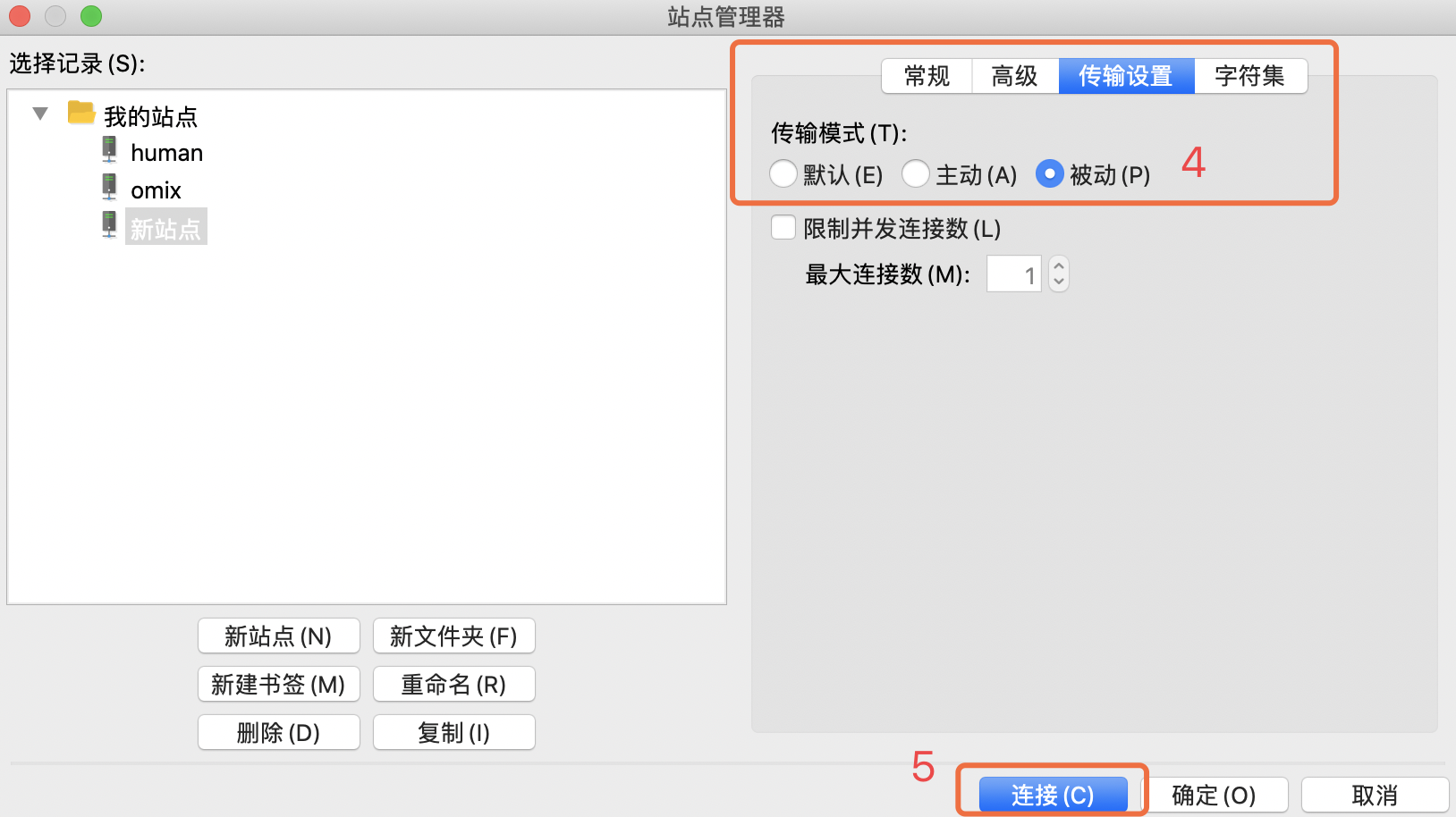
-
Find the data folder and download
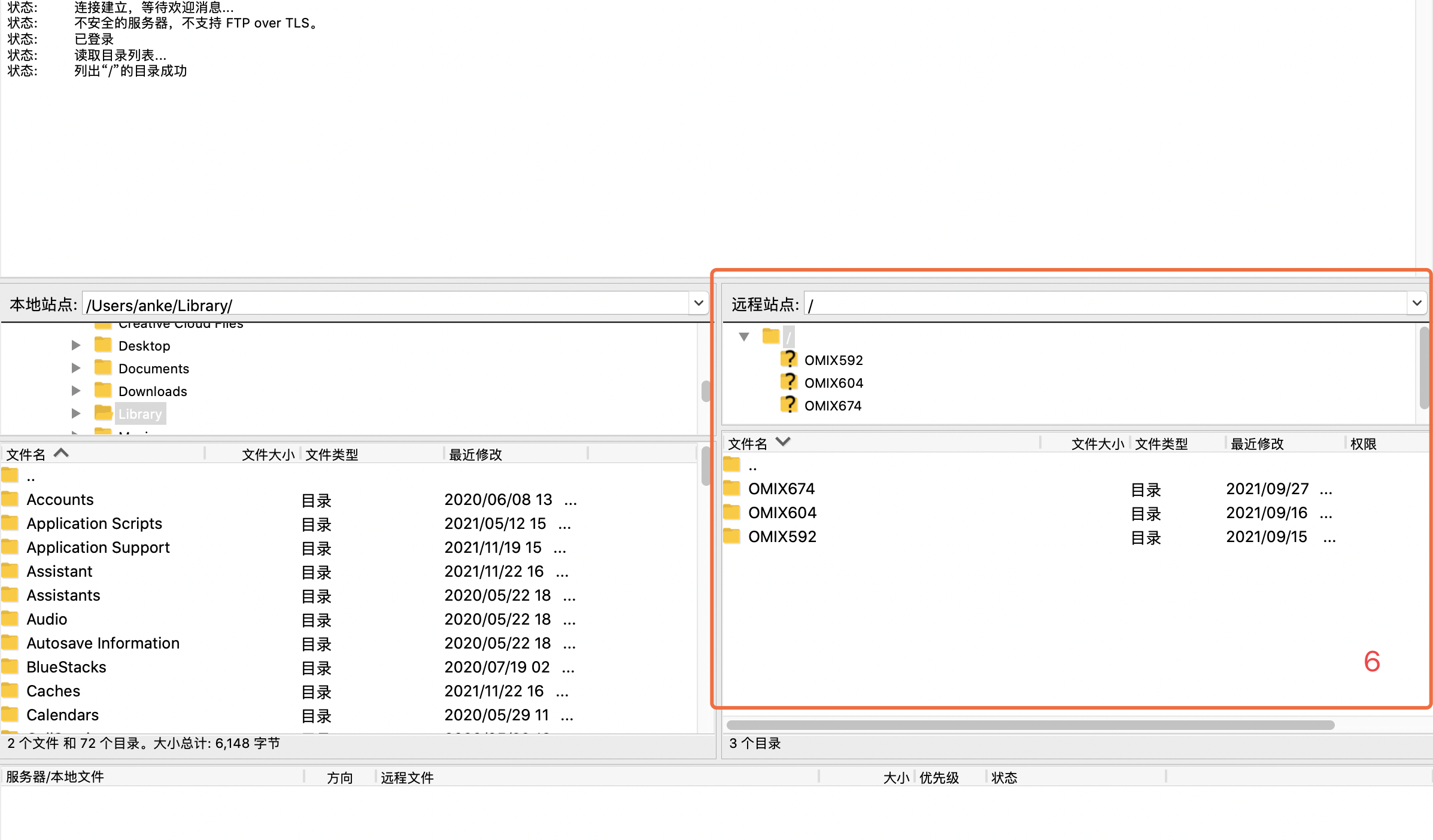
NOTICE:
Please download the data your request within the allotted time, otherwise, the download path will be closed automatically.