OMIX
July 20, 2021
FTP Upload
- Establish an FTP connection via FTP client software (such as FileZilla Client) and use the credentials below:
- Address: submit.big.ac.cn
- Username: Same as you log in the NGDC
- Password: Same as you log in the NGDC
- Navigate to the OMIX folder where your files are supposed to be uploaded:
- The backend will use MD5 hash values to ensure the integrity of each file. Since hashing time increases linearly with file size, a single file of the dataset is recommended not over 20GB.
- Please do not include spaces in the file name you upload.
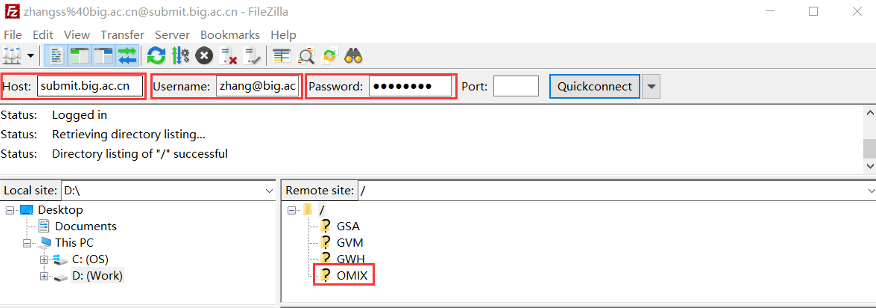
NOTICE:
- Please use the binary mode for file transfer. If you are using an FTP client software (such as FileZilla Client), please follow the tool's instructions to set the transfer mode.
- If you are using the FTP command, type the binary command before the mput command.